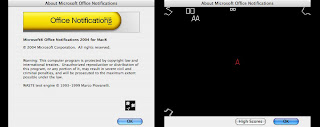
Not quite "Flight Simulator hidden in Excel 97", but "Asteroids hidden in Office 2004" can be mighty cool as well.
To reach it, navigate to ./Applications/Microsoft Office 2004/Microsoft Office Notifications. Launch it.
Hold down control-option-Command and select "About Office Notifications".
See the image on the left? You'll notice the Asteroids icon. If you don't see it, try again -- making sure you're holding down all three buttons.
Click on it, and you're in (the image on the right). Click 'OK' or hit Enter to quit (or when the Boss is coming towards your desk).
this is very cool!
ReplyDelete-Chris H.
David Weiss from Microsoft says there's one in Office 98. I don't use classic anymore so I can't confirm it...
ReplyDeletehttp://davidweiss.blogspot.com/2007/02/easter-egg.html
//k